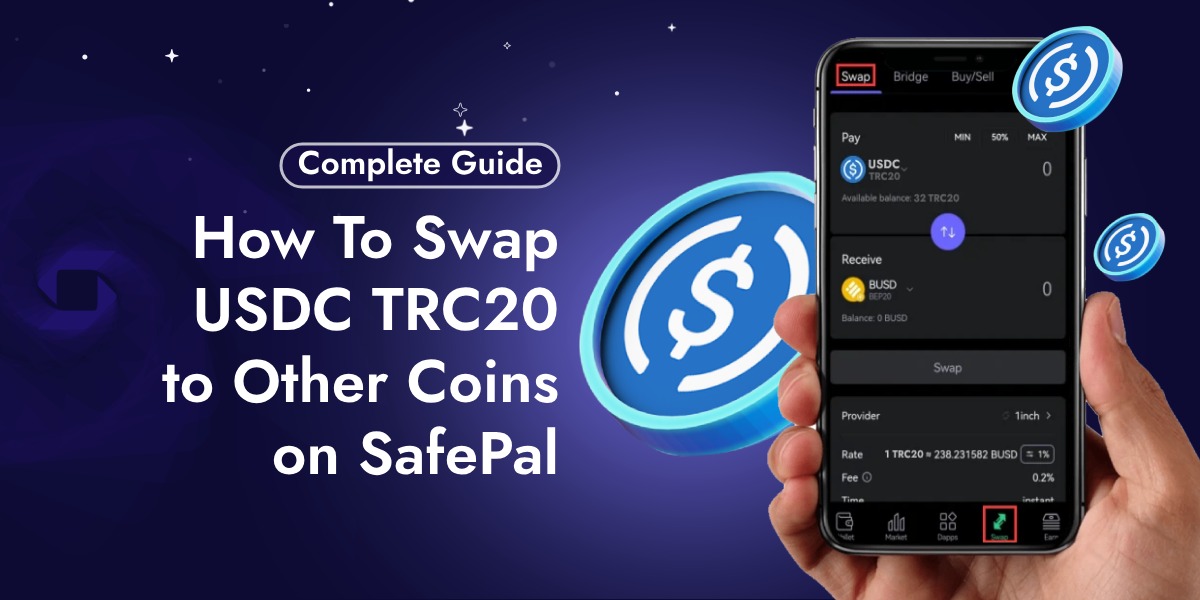Are you looking for a secure and efficient way to swap your USDC TRC20 to other cryptocurrencies on SafePal? Look no further! In this article, we will guide you through the step-by-step process of swapping USDC TRC20 to other coins on SafePal.
📚Related: Swap ETH to BNB on Binance Smart Chain Using SafePal: A Step-by-Step Guide
What is SafePal?
SafePal is a popular cryptocurrency wallet that allows users to store, send, and receive various cryptocurrencies. It supports a wide range of coins, including USDC TRC20, and offers a user-friendly interface for easy management of your digital assets.
What is USDC TRC20?
USDC TRC20 is a version of the USDC stablecoin that runs on the TRON blockchain. It is pegged to the value of the US dollar and is widely used for transactions and trading.
Step-by-Step Guide to Swap USDC TRC20 to Other Coins
Step 1: Download and Set Up the SafePal App
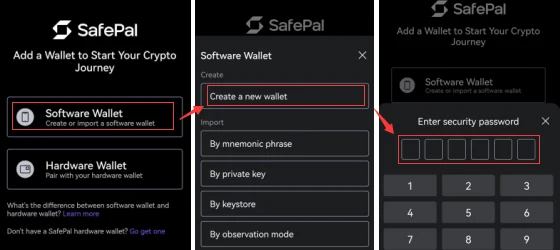
- Download the SafePal App: The first step is to download the SafePal App from the official SafePal website or your device’s app store.
- Set Up the App: Follow the instructions to set up the app. You can create a new wallet or recover an existing one using a mnemonic phrase. Detailed tutorials are available for setting up both hardware and software wallets.
Step 2: Create a Swap Order
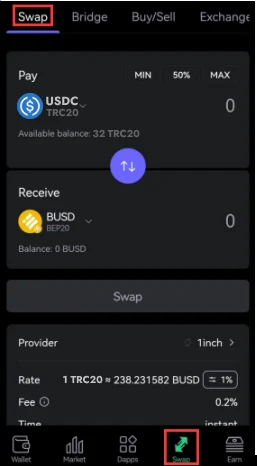
- Open the SafePal App: Navigate to the Swap tab within the app.
- Select Tokens: Choose USDC (TRC20) as the token you want to swap from. Then, select the token you wish to swap to. SafePal supports a wide range of tokens across different blockchains.
- Enter Amount: Specify the amount of USDC (TRC20) you want to swap.
Step 3: Sign the Transaction
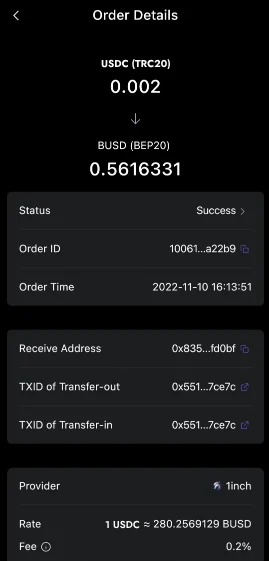
- Sign the Swap Order: Depending on whether you are using a software wallet or a hardware wallet, you will need to sign the transaction. For a software wallet, use your security password or fingerprint. For a hardware wallet, use the device to sign the transaction.
- Wait for Confirmation: The swap process usually takes between 15 to 30 minutes, depending on blockchain traffic. You can monitor the status of your swap order in the order book section of the Swap page.
Step 4: Receive the Swapped Crypto
- Check Your Balance: Once the swap is complete, the new tokens will appear in your wallet balance. You can view all completed swap orders in the order book section
Benefits of Swapping on SafePal
Swapping on SafePal offers several benefits, including:
- Security: SafePal offers top-notch security measures to protect your assets.
- Convenience: Swap coins easily and quickly without leaving the app.
- Low Fees: Enjoy competitive fees for your swaps.
- User-Friendly Interface: Easy-to-use interface makes swapping a breeze.
Additional Tips to Swap USDC TRC20 to Other Coins
- Campaigns and Promotions: SafePal often runs campaigns that offer zero swap fees for certain transactions. For example, from January 17 to June 30, 2024, users can swap assets into USDC without any swap fees, up to a limit of $10,000 USDC per wallet address.
- Bridge Orders: If you need to swap tokens across different blockchains, such as from USDC (TRC20) to USDC (ERC20), you will need to use the bridge feature within the SafePal app4.
Conclusion
Swapping USDC TRC20 to other coins on SafePal is a seamless process that combines ease of use with high security. By following the steps outlined above, you can efficiently manage and swap your crypto assets within the SafePal ecosystem. Always stay updated with SafePal’s latest campaigns and promotions to maximize your benefits.