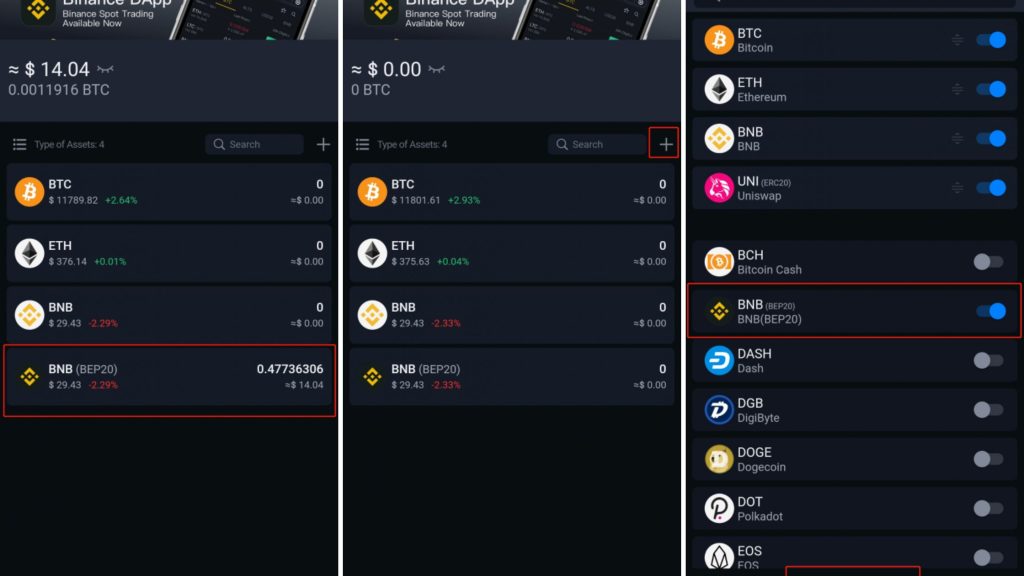Understanding Binance Smart Chain with SafePal
Binance Smart Chain, commonly referred to as BSC, stands out as an innovative dual-chain system. Supported by SafePal, a renowned hardware wallet company, it now offers users enhanced features, including integration with popular dApps like PancakeSwap and BakerySwap. Dive into this guide to explore its functionalities.
What Sets BSC Apart?
BSC, as highlighted on Binance’s official platform:
- Fosters a dual-chain design, facilitating both decentralized app development and swift trading.
- Supports cross-chain transfers and is equipped with EMV-Compatible smart contracts.
- Offers a high-performing network, producing a block every 3 seconds.
Key Benefits of Binance Smart Chain:
- A thriving digital asset ecosystem, championed by Binance DEX.
- Economical transaction fees, plummeting as low as a mere cent.
- Stellar performance metrics, boasting a rapid block production.
- Robust cross-chain DeFi mechanisms, enhancing interoperability.
- Backed by a vast Binance community, funding numerous DeFi ventures.
Step-by-Step Guide: Navigating SafePal with BSC
Step 1: Get Started with SafePal
Download the SafePal App from the official store. Catering to both Android and iOS users, SafePal provides a robust wallet solution, whether hardware or software-based.
Step 2: Initializing Your SafePal Experience
Upon launching the SafePal App, opt for ‘Create Wallet’.
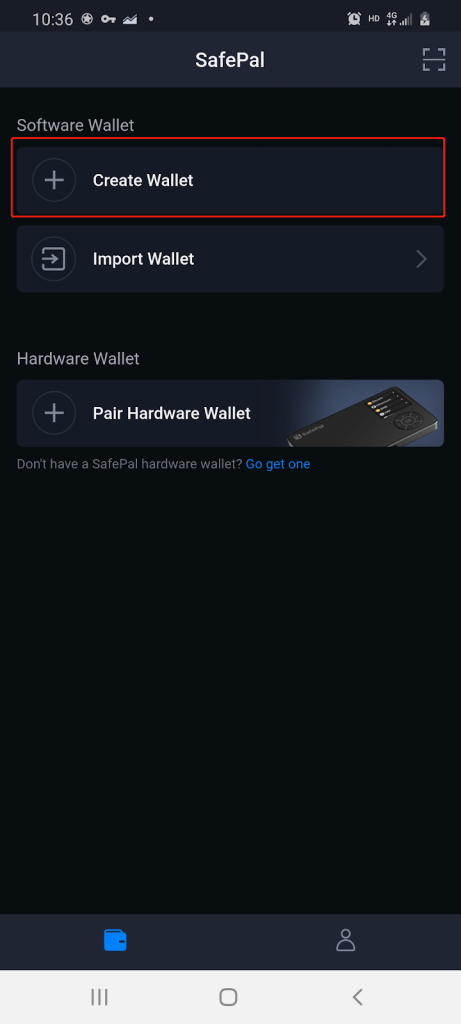
Follow the prompts to set up a security password and a pattern password, ensuring maximum asset protection.
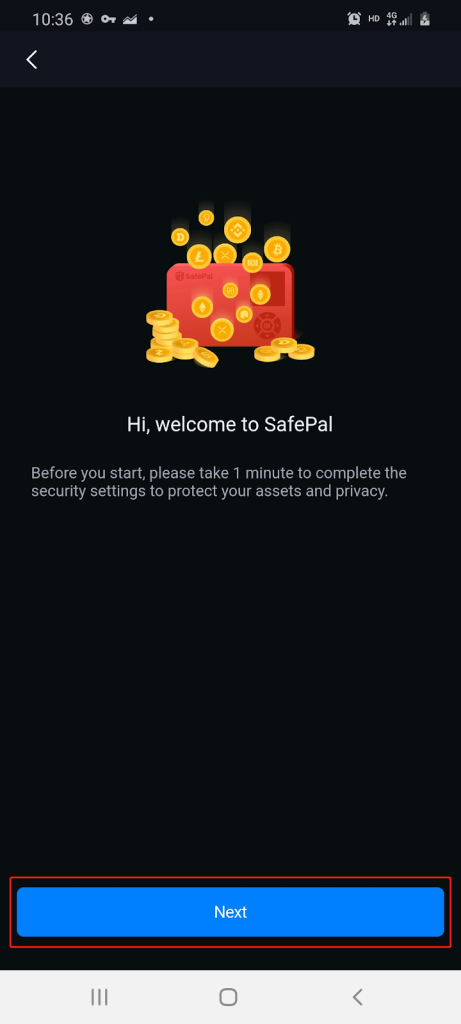
Step 3: Establishing a Software Wallet
Re-enter your security password and proceed to name your new Software Wallet.
Safeguard your mnemonic phrases diligently. Once stored securely, your Software Wallet stands ready for transactions.
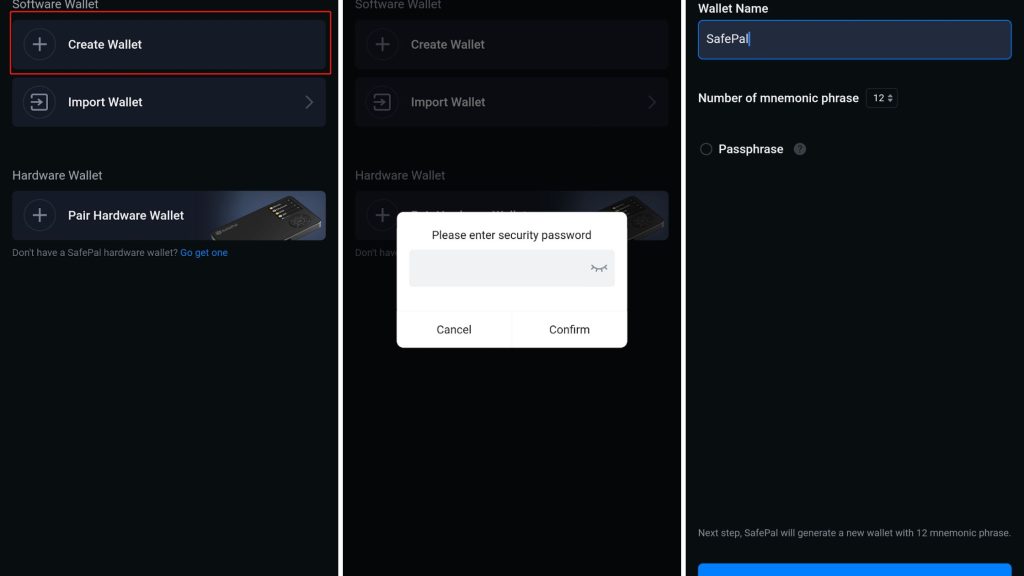
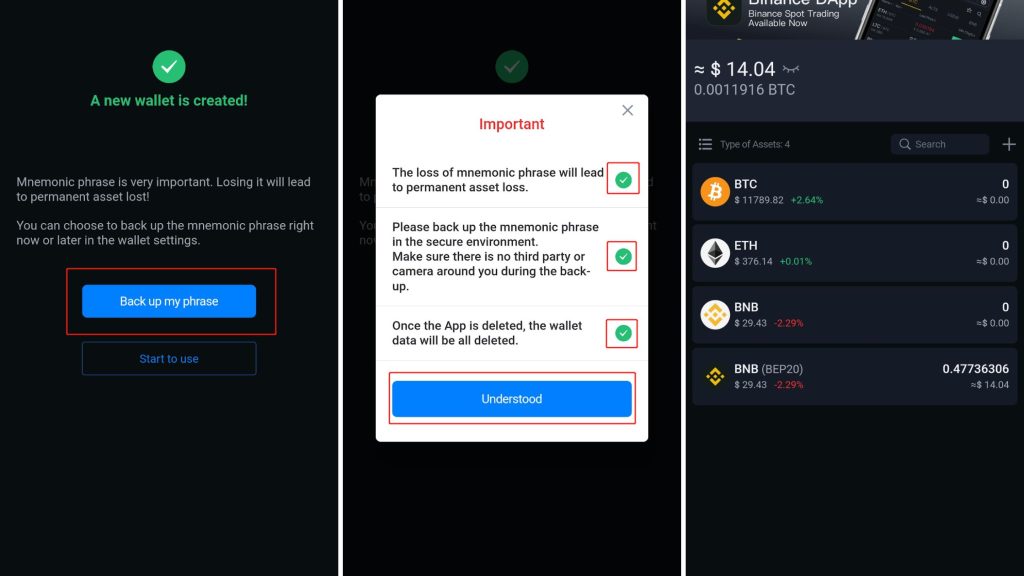
Step 4: Boost Your Wallet Balance with BNB
- To unlock BSC dApps, you need to integrate BNB (BEP20) into your wallet. Within the SafePal App, ensure you’re adding the Binance Smart Chain BNB.
- Navigate to coin management, locate BNB BEP20, and activate it. Your wallet balance will then reflect the addition, granting access to myriad BSC services.
- SafePal’s integration of BSC Scan further enhances user experience, allowing for seamless transaction tracking.