SafePal is a versatile cryptocurrency wallet that allows users to securely manage, receive, and send various digital assets. With its user-friendly interface and robust security features, SafePal has become a popular choice among crypto enthusiasts. This article will guide you, How to Receive Crypto with the SafePal Software Wallet {Updated}, along with some frequently asked questions.
📚Related: How to Activate the SafePal X1 Hardware Wallet: A Step-by-Step Guide
Steps To Receive Crypto with the SafePal Software Wallet
Receiving cryptocurrency with SafePal is a straightforward process. Follow these steps to ensure a smooth transaction:
Step 1: Download the SafePal App
First, download the SafePal app from the official website or your device’s app store (available for both Android and iOS). Once installed, open the app.
Step 2: Create or Access Your Wallet
If you are a new user, create a new wallet by following the on-screen instructions. This typically involves setting a security password and backing up your mnemonic phrase. If you already have a wallet, simply log in.
Step 3: Navigate to the Receive Section
Once you are in your wallet dashboard, look for the “Receive” button. This is usually located in the middle of the asset page. Tap on it to proceed.

Step 4: Select the Cryptocurrency
You will see a list of supported cryptocurrencies. Choose the one you want to receive. SafePal supports a wide range of digital assets, so ensure you select the correct one.
Step 5: Copy or Share Your Wallet Address
After selecting the cryptocurrency, your “unique wallet address” will be displayed. You can either “copy this address” or share it directly with the person sending you the crypto. It’s crucial to ensure that the sender uses the correct address corresponding to the cryptocurrency you are receiving.
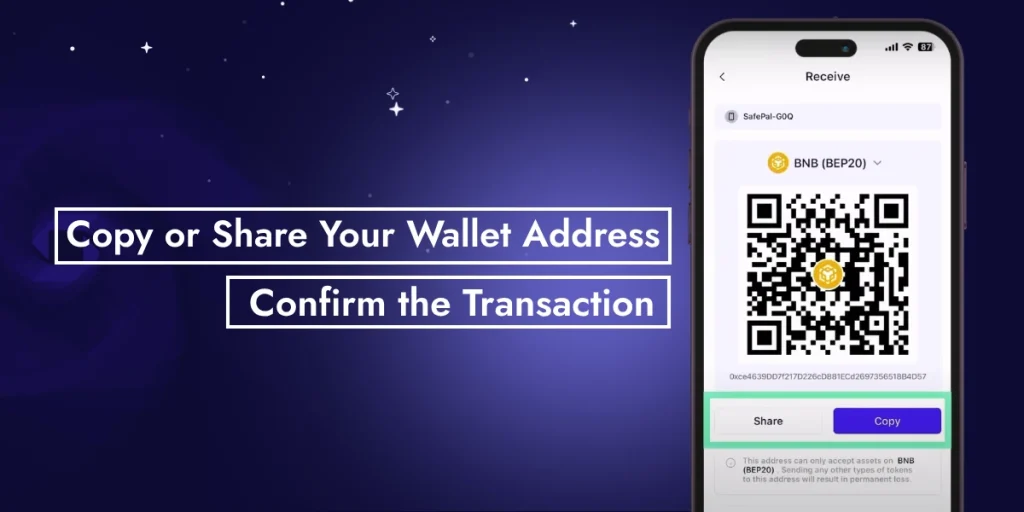
Step 6: Confirm the Transaction
Once the sender initiates the transfer, you can monitor the transaction status within your SafePal wallet. Depending on the cryptocurrency, it may take some time for the transaction to be confirmed on the blockchain.
Additional Tip: Deposit from Binance
If you are using Binance, you can streamline the process by clicking the “Deposit from the Binance App” option. This allows you to set the amount and complete the deposit directly from your Binance account.
FAQs Related To Receive Crypto with the SafePal Software Wallet
Is SafePal secure?
Yes, SafePal employs multiple layers of security, including private key storage on the user’s device and encrypted backups. However, users should always back up their mnemonic phrases securely.
What cryptocurrencies can I receive with SafePal?
SafePal supports a wide range of cryptocurrencies, including Bitcoin (BTC), Ethereum (ETH), Binance Coin (BNB), and many others. You can check the app for a complete list of supported assets.
What happens if I lose my mnemonic phrase?
If you lose your mnemonic phrase, you will lose access to your wallet and all associated funds. It is essential to back it up securely and never share it with anyone.
Can I receive tokens that are not listed in SafePal?
You can receive tokens that are on the supported blockchains. However, if a specific token is not listed in your wallet, you may not be able to view it until you add it to your asset list.
How do I add new cryptocurrencies to my SafePal wallet?
To add new cryptocurrencies, navigate to the coin management section in the app, search for your desired coin, and add it to your asset list.


