Purchase Crypto via MoonPay in SafePal App
To offer users a seamless fiat-to-crypto avenue, SafePal has integrated MoonPay, aligning its terms, rules, and restrictions. This guide details how to purchase crypto via MoonPay on SafePal DApp.
Step 1: Prepare for Buy Crypto DApp
Update your SafePal App to the latest version [download link].
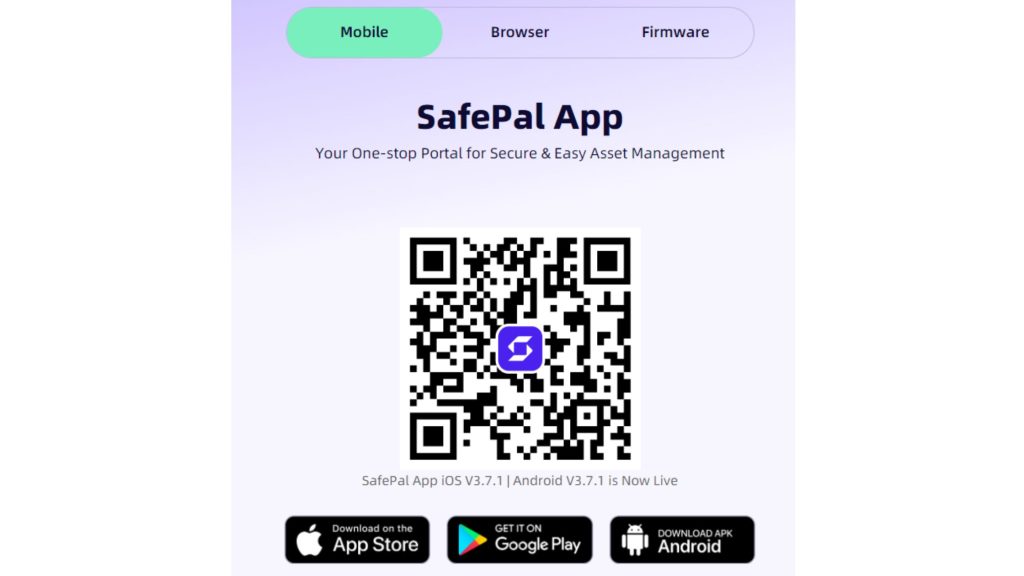
Step 2: Access Buy Crypto in SafePal DApp Store
Launch SafePal App, locate ‘Buy Crypto‘ in SafePal DApp Store, and click ‘Buy Crypto.’
Step 3: Place Your Order
Select a cryptocurrency, input the fiat amount for purchase (e.g., $BNB, $SFP, $BTC, $ETH). MoonPay is the default provider; click ‘⇌’ to view details and select MoonPay. You’ll be redirected to MoonPay’s site for payment.
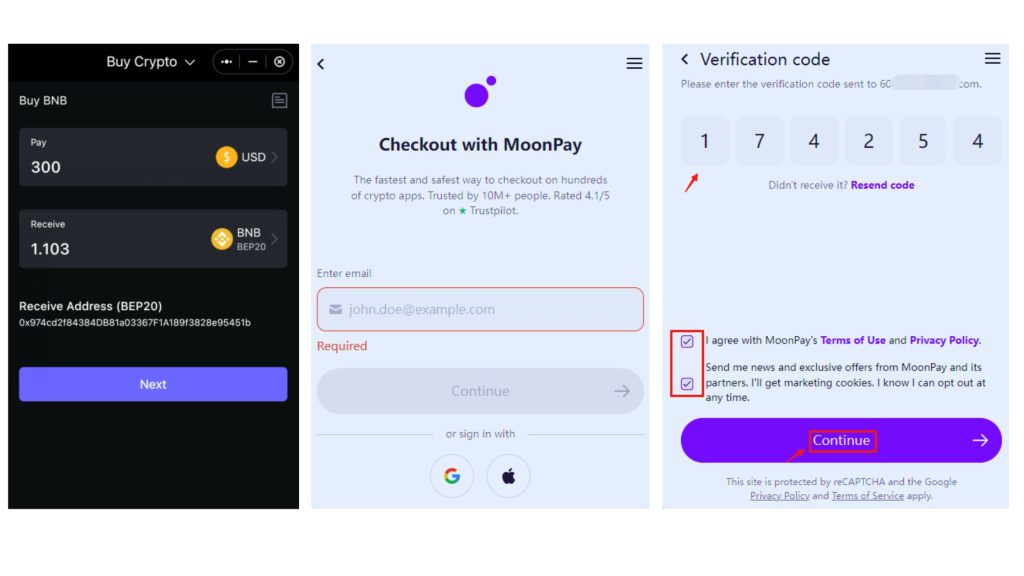
Enter your email, verification code, agree to MoonPay’s Terms of Use and Privacy Policy, provide billing details, and input card information. Your wallet address will be sent to MoonPay.
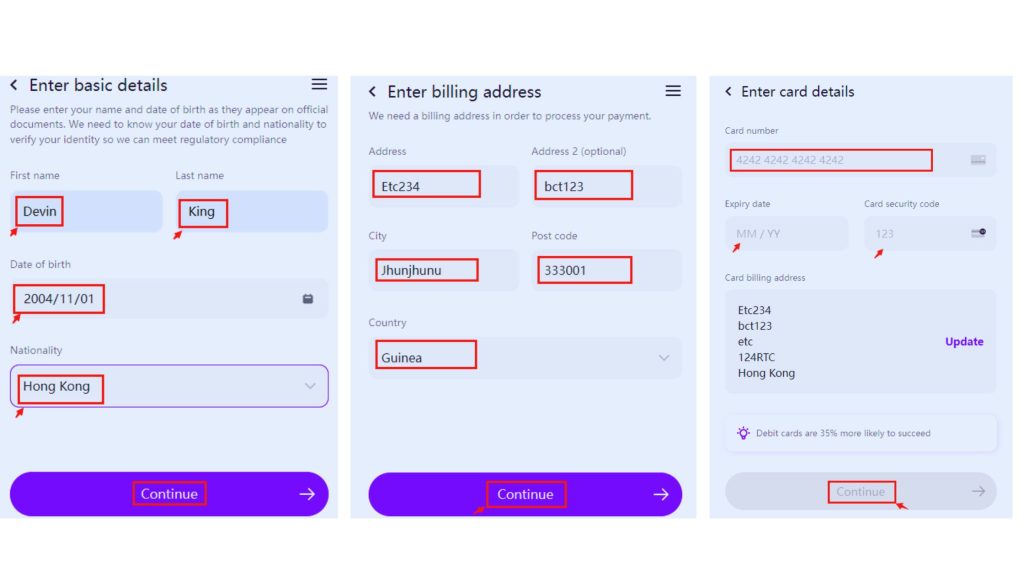
After confirming Terms of Use and exchange rate, click “Buy Now.” MoonPay will email an order confirmation and tracker link.
Step 4: Order Completion
Congratulations! Your crypto purchase is done. Check your history for records.


