SafePal offers seamless NFT management across various blockchains, including Ethereum, BEP20, Polygon, Near, Solana, etc. Learn How To Manage NFTs in SafePal Software Wallet or how to effortlessly receive, send, view, and manage your NFT assets within the SafePal software wallet.
Navigating the NFT Homepage:
Step 1: Launch your SafePal App and access the NFT homepage.
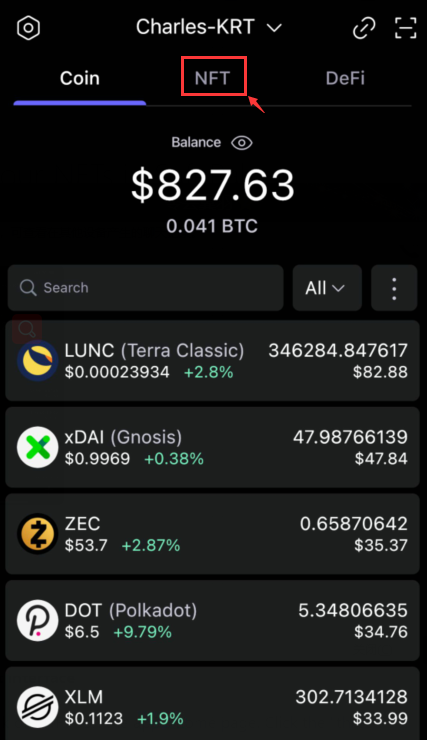
Entering the Management Interface:
Step 2: Click the ‘three dots’ icon to enter the NFT management interface.
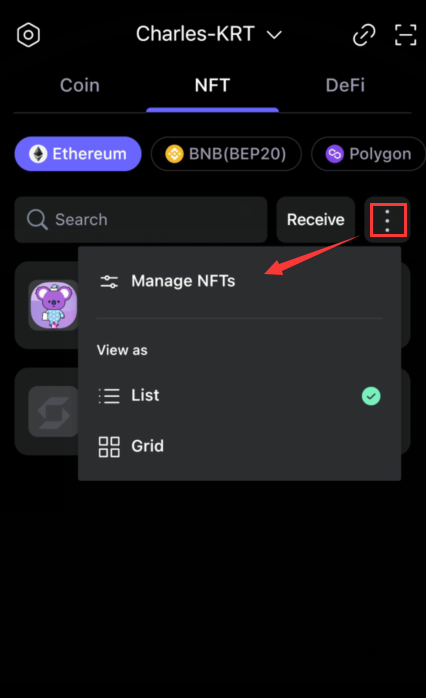
Managing Your NFT Assets:
Step 3: Explore the options to manage your NFTs, including changing display modes (‘Grid’ or ‘List’) to suit your preference.
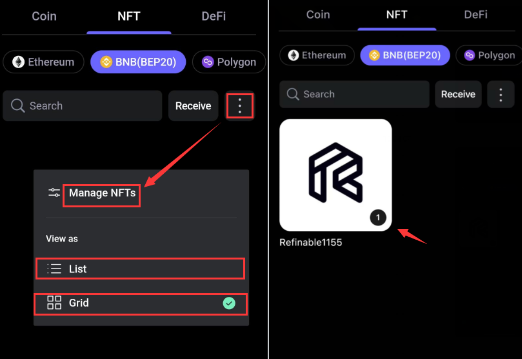
Hiding NFTs:
- If you wish to hide an NFT, navigate to ‘Manage NFTs’ and click the hide button on the far right. The NFT will be concealed and won’t appear in your assets page.
- To unhide an NFT, click the Hide button again.
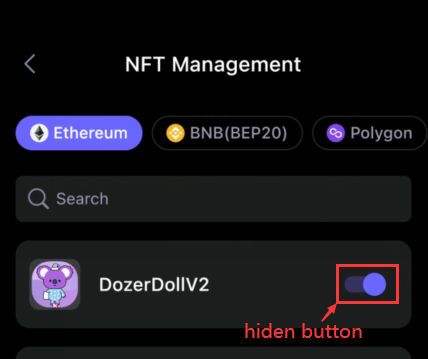
Important Note:
NFTs can only be hidden, not deleted, within SafePal wallets at present.
Conclusion:
Master the art of NFT management with SafePal’s user-friendly interface. Follow these simple steps to organize and safeguard your digital assets effortlessly.


