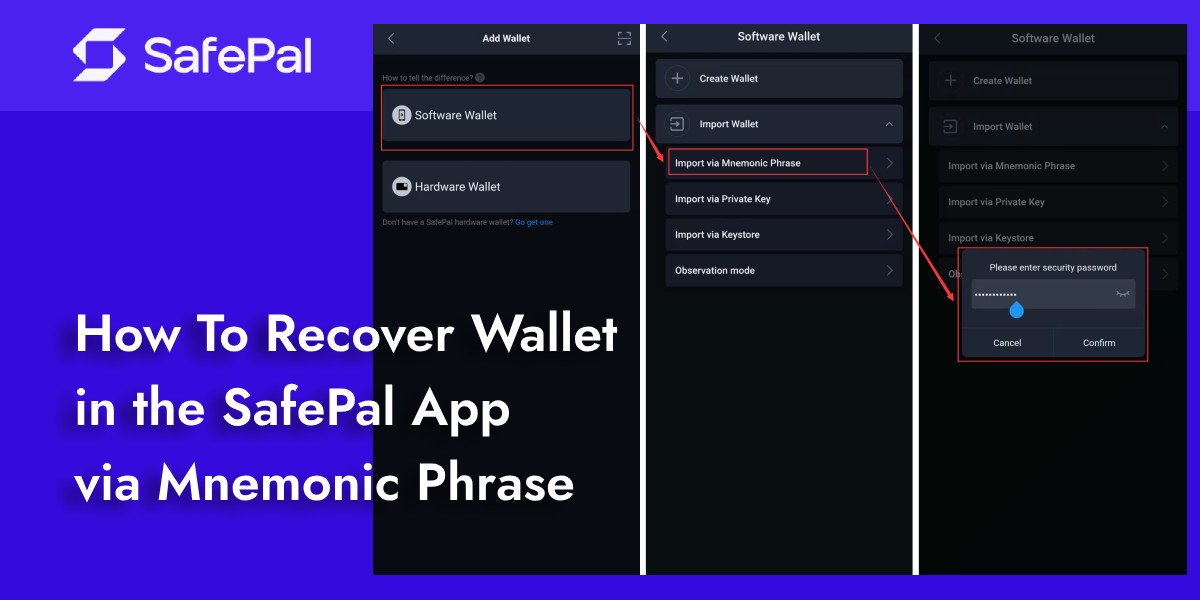One of the most critical components of cryptocurrency security is the mnemonic phrase, a unique feature that plays a pivotal role in the recovery of digital wallets. This article delves into the concept of a mnemonic phrase, its significance, and provides a step-by-step guide on how to recover a wallet in the SafePal App using a mnemonic phrase.
Also Read: How to Link SafePal Visa Card to Google Pay [Easy Steps]
What is a Mnemonic Phrase?
A mnemonic phrase, also known as a seed phrase or recovery backup, is a set of completely random 12, 18, or 24 words presented in a specific order. It serves as a memory aid that helps users recover vital information, such as access to their cryptocurrency assets. In essence, a mnemonic phrase is a private key that is not encrypted, making it easier to read, write, and back up compared to traditional private keys, which are usually a string of 64 hexadecimal characters.
The concept of mnemonics is not new and has been used in various fields to aid memory. For example, primary schools use mnemonic practices to teach the order of the planets closest to the sun with phrases like “My Very Excellent Mother Just Served Us Noodles,” where each letter represents a planet. In the context of cryptocurrencies, a mnemonic phrase might look something like “car school horse potato notebook bottle stairs pink litter building loser tank,” a set of 12 completely random words with no apparent correlation.
Also Read:
Step-by-Step Guide to Recover Wallet in the SafePal App via Mnemonic Phrase
Recovering a wallet using a mnemonic phrase in the SafePal App is a straightforward process. Here’s how to do it:
- Open the SafePal App:
- Start by launching the SafePal App on your device.
- Access Wallet Recovery Options:
- Click the wallet icon located at the right upper corner of the Asset page.
- Then, click the “+” button to initiate the process of adding a new wallet.
- Select “Recover Wallet”:
- Choose the option to recover a wallet using a mnemonic phrase.
- This option is designed for situations where your wallet or device is lost, stolen, or damaged.
- Enter Your Mnemonic Phrase:
- Carefully type in your mnemonic phrase in the exact sequence it was originally provided.
- It’s crucial to ensure that there are no misspellings or typos, as even a single mistake can prevent successful recovery.
- Complete the Recovery Process: Follow the remaining instructions provided by the SafePal App to finalize the recovery of your wallet. This may include setting a new password and verifying your identity.
- Transfer Assets to a New Wallet (If Necessary):
- If you suspect that your mnemonic phrase has been compromised.
- It’s advisable to create a new wallet and transfer your assets to this new wallet as a precautionary measure.
Also Read: How Do I Exchange Any Currency Using SafePal Banking Gateway
Conclusion
The mnemonic phrase is a fundamental element in the security and recovery of cryptocurrency wallets. It provides a user-friendly way to regain access to your digital assets in case of loss or theft. By following the step-by-step guide, users can efficiently recover their wallets in the SafePal App using their mnemonic phrase. Remember, your mnemonic phrase is paramount; it should be stored in a secure, offline location and never shared with anyone.