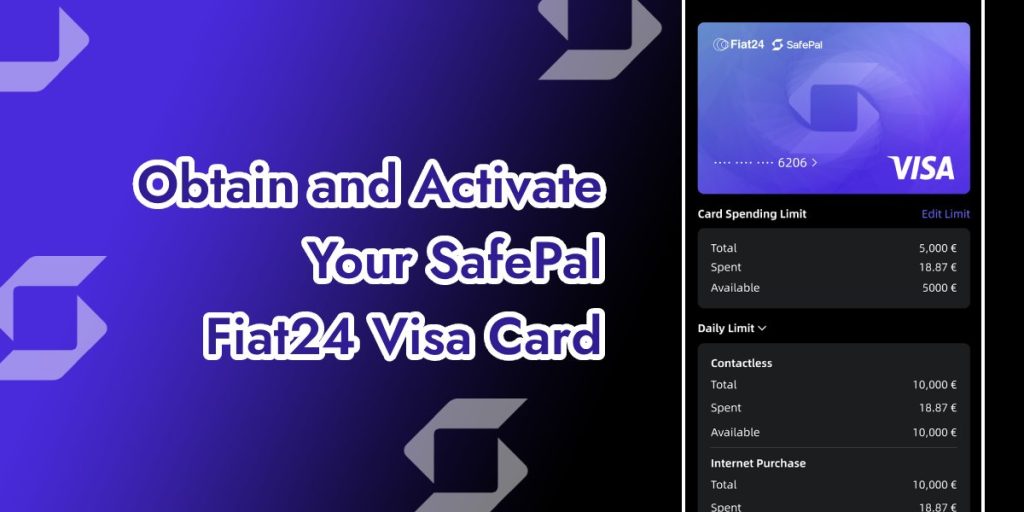The Safepal wallet, a popular choice among cryptocurrency users for its security and user-friendly interface, occasionally encounters an issue where balances do not display correctly. This can be alarming for users, but there are several steps you can take to resolve the “Safepal wallet not showing balance” issue. This article will guide you through the troubleshooting process to ensure your assets are safe and accurately reflected in your wallet.
Also Read: How To Recover Wallet in the SafePal App via Mnemonic Phrase
Understanding the Safepal Wallet Balance Issue
Users have reported instances where their Safepal wallet shows a zero balance or fails to update the balance after transactions. This Safepal Wallet Balance problem has been observed across different token types, including BEP-20 and ERC20 tokens, and affects both the mobile app and the browser extension. While this can be distressing, it’s important to understand that these issues are often temporary and can be resolved with a few troubleshooting steps.
Troubleshooting Steps To Fix Safepal Wallet Not Showing Balance Issue
1. Check for Maintenance or Outages
First, verify if Safepal is undergoing maintenance or if there are any reported outages. Users have found that balance discrepancies often coincide with maintenance periods. Safepal usually communicates such information through their official Twitter account or community channels. Waiting for the maintenance to conclude can often resolve the issue.
2. Refresh or Restart the App
If there’s no ongoing maintenance, try refreshing your wallet balance. If you’re using the mobile app, you can do this by pulling down on the screen. For browser extensions, try logging out and then logging back in. Restarting the app or browser can also help reset the connection and potentially fix the balance display issue.
3. Verify on the Blockchain
Before proceeding with more complex solutions, confirm that your assets are safe. Use a blockchain explorer to check your wallet address. If the correct balance is displayed on the blockchain, your assets are secure, and the issue is likely with the wallet’s interface.
4. Update the App or Extension
Ensure that you’re using the latest version of the Safepal app or browser extension. Developers regularly release updates to fix bugs, including those affecting balance display. Check the app store or the official Safepal website for any available updates.
5. Re-import Your Wallet
If the issue persists, try re-importing your wallet using your mnemonic phrase. This can often resolve discrepancies by refreshing your wallet’s connection to the blockchain. Remember, your mnemonic phrase is the key to your assets; keep it secure and never share it with anyone.
Preventive Measures
To minimize future issues, regularly update your Safepal wallet and follow the official Safepal channels for any announcements regarding updates or maintenance. Additionally, familiarize yourself with the wallet’s features and settings, as understanding how to use your wallet can prevent many common issues.
Also Read: How do I deposit from Binance to SafePal
Conclusion
The “Safepal wallet not showing balance” issue is a common problem that can usually be resolved with simple troubleshooting steps. By following the guidelines provided, you can quickly address the issue and ensure your assets are accurately reflected in your wallet. Remember, the safety of your assets is paramount, and keeping your wallet software up to date is crucial for a secure and smooth cryptocurrency experience.