Creating a sub-account in the SafePal software wallet is a straightforward process that enhances your crypto management by segregating funds for different purposes. This guide will walk you through the steps to create a sub-account in the SafePal software wallet, ensuring your assets are organized and secure.
📚Related: How to Withdraw Money from SafePal to Cash App
Steps To Create a Sub-Account in the SafePal Software Wallet
Step 1: Upgrade Your SafePal App
Before you begin, ensure that your SafePal app is updated to the latest version. This is crucial as the sub-account feature is only available in the latest versions of the app. You can download the latest version of SafePal from your device’s app store.
Step 2: Navigate to the Sub-Account Interface
- Open the SafePal App: Launch the SafePal app on your mobile device.
- Access Your Wallet: Click on your wallet name at the top of the dashboard.
- Open the Menu: Tap the three-dot button next to your wallet name to open the menu options.
Step 3: Add a Sub-Account
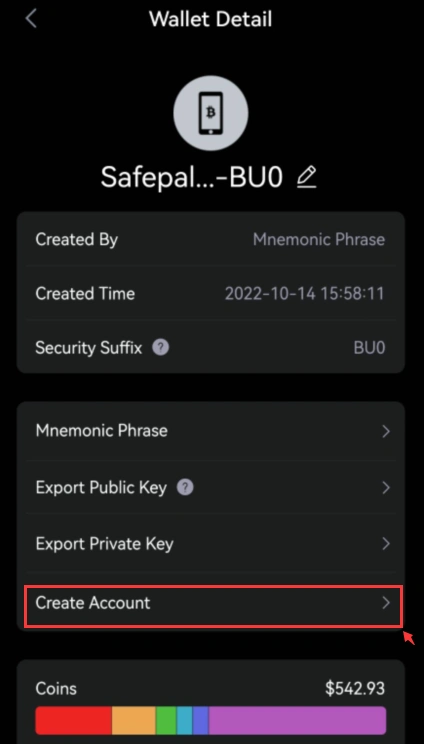
- Select ‘Create Account’: From the menu, select the ‘Create Account‘ option.
- Enter Sub-Account Details: Provide a name for your sub-account. This helps in identifying the sub-account easily.
- Create the Sub-Account: Click the ‘Create’ button to generate the sub-account. The new sub-account will be created under your main account using the same mnemonic phrase.
Step 4: Complete the Setup
- Verify the Sub-Account: Once created, you can view the sub-account under your main account. Each sub-account will have a unique address but will be managed under the same mnemonic phrase.
- Customize Your Sub-Account: You can customize the avatar and name of the sub-account for better organization.
Benefits of Creating a Sub-Account in the SafePal Wallet
- Enhanced Security: By using sub-accounts, you can segregate funds for different activities, reducing the risk of exposing your main wallet to potential threats.
- Organized Management: Sub-accounts help in organizing your assets, making it easier to manage funds allocated for different purposes such as trading, staking, or interacting with decentralized applications (DApps).
- Flexibility: Sub-accounts provide flexibility in managing multiple assets and transactions without the need to create entirely new wallets.
Important Notes
- Mnemonic Phrase Wallets Only: The sub-account feature is available only for mnemonic phrase wallets. It is not supported for private key wallets or wallets in observation mode.
- EVM Chains: Sub-accounts support only Ethereum Virtual Machine (EVM) chains such as Ethereum, BNB Smart Chain, and others.
By following these steps, you can efficiently create and manage sub-accounts within your SafePal software wallet, enhancing both the security and organization of your crypto assets.


