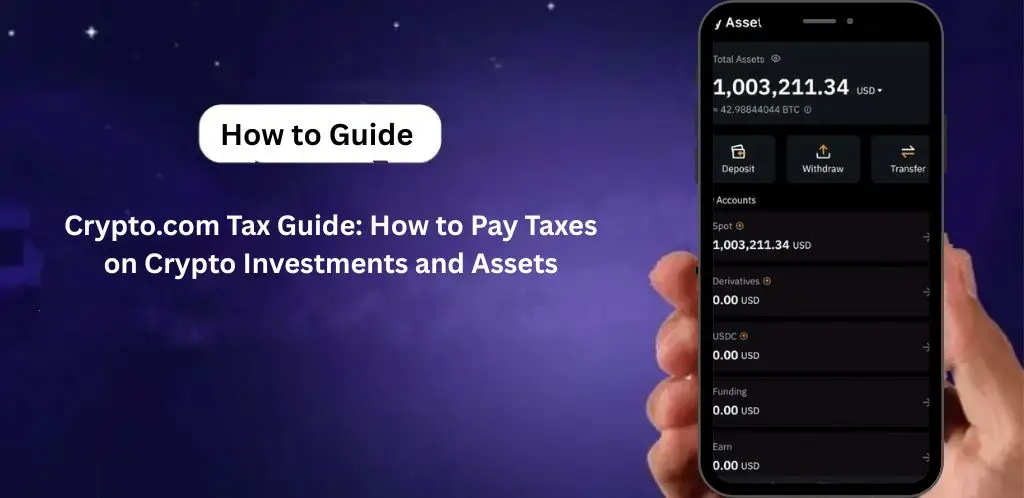Introduction
If you’ve been trading, staking, or holding digital coins this year, you’re probably wondering how to pay tax on crypto assets — especially if you use platforms like Crypto.com. Don’t worry; crypto taxes aren’t as scary as they sound. Once you understand how reporting works and what forms you need (like the Crypto.com 1099 form), the whole process becomes much easier to handle.
As crypto investors, we love the freedom that comes with digital assets, but when tax season hits, the excitement can quickly turn into confusion. Whether you trade on Crypto.com or hold your coins long-term, understanding how to pay tax on crypto assets is crucial — not just for staying compliant but also for protecting your profits.
In this easy, human-to-human guide, we’ll break down how crypto taxes actually work, what forms you might need (including the Crypto.com 1099 form tax), and practical steps for reporting and paying what you owe without losing your mind.
Read Also : How to Withdraw Crypto Investment Profit On-Chain: A Simple Guide
Understanding How Crypto Taxes Work in the U.S.
Before you dive into calculations or forms, let’s get one thing straight — the IRS doesn’t treat cryptocurrency like cash. Instead, it sees digital assets as property. That means every time you sell, trade, or even use crypto to buy something, you could trigger a taxable event.
So if you bought Bitcoin at $10,000 and sold it at $40,000, that $30,000 profit is taxable. Simple enough, right? But here’s where it gets tricky — the type of tax you pay depends on how long you held the asset.
1. Short-Term vs Long-Term: The Basics of Crypto Capital Gains Tax USA
- Short-term gains: If you held your crypto for less than a year before selling, your profit is taxed as regular income — the same as your job’s paycheck.
- Long-term gains: If you held it for more than a year, you qualify for lower capital gains rates.
These rates vary depending on your total income, but understanding this distinction can help you plan better. For instance, holding onto your crypto a few extra months might reduce your crypto capital gains tax USA bill significantly.
2. What Triggers a Taxable Event in Crypto?
Not every crypto transaction is taxable. Here’s the breakdown:
You’ll owe taxes if you:
- Sell crypto for cash
- Trade one coin for another (like BTC → ETH)
- Spend crypto to buy goods or services
- Earn crypto through staking, mining, or rewards programs
You won’t owe taxes when you:
- Transfer crypto between your own wallets
- Buy and hold crypto without selling
- Receive gifts or make transfers (though future sales may be taxable)
Think of it this way: any time your crypto’s value changes and you “realize” that change — by selling or trading — that’s when taxes come into play.
Step-by-Step: How to Pay Tax on Crypto Assets
Alright, let’s get into the part everyone actually wants to know — how do you pay these taxes without overcomplicating things?
Here’s a step-by-step approach that even beginners can follow confidently.
Step 1: Gather All Your Transaction Records
Start by collecting every piece of data from your exchanges and wallets. If you use Crypto.com, you can download your full transaction history and check for your crypto.com 1099 form tax (if applicable).
Make sure to have:
- Dates of each transaction
- Amounts bought and sold
- Value in USD at the time
- Fees paid
- Notes on the purpose (trade, staking, airdrop, etc.)
Step 2: Calculate Your Crypto Tax on Investment Profit
Once your records are ready, it’s time to calculate your crypto tax on investment profit.
Here’s a simple example:
Let’s say you bought 1 ETH for $2,000 and later sold it for $3,000.
- Cost basis = $2,000
- Sale price = $3,000
- Profit = $1,000
That $1,000 is your taxable gain.
If you held the ETH for under a year, it’s short-term income. If you held it longer, it’s a long-term capital gain — and likely taxed at a lower rate.
Step 3: Separate Income vs Capital Gains
Crypto taxes aren’t only about selling. If you earned tokens — say from staking or referral rewards — those are treated as ordinary income, not capital gains.
So if you earned $200 worth of CRO through staking on Crypto.com, you’ll report it as income based on the fair market value when you received it. When you later sell that CRO, you’ll calculate additional gains or losses from that new cost basis.
Step 4: Fill Out the Right Tax Forms
Now for the paperwork — and yes, even in the digital age, taxes still mean forms.
Here are the key ones:
- Form 1040: The main income tax form where you’ll answer the “digital assets” question.
- Form 8949: To report each sale, swap, or disposal of crypto assets.
- Schedule D: To summarize your overall capital gains or losses.
- Schedule 1: For crypto income (staking, mining, etc.).
If Crypto.com issued you a Crypto.com 1099 form tax, that document shows your total proceeds and should match your reporting. Always double-check for accuracy before filing.
Step 5: Pay Your Taxes
After you’ve reported your profits and income, you’ll need to pay what’s owed. There are two main ways:
- With your annual tax return – If you only sell occasionally, this is enough.
- Quarterly estimated payments – If you trade often or earn regularly, you might need to pay taxes quarterly to avoid penalties.
Pro tip: Always set aside a portion of your profits throughout the year. Crypto markets can swing fast — you don’t want a tax bill when your portfolio’s down.
Step 6: Keep Records for the Future
Even after you’ve paid, keep your transaction history and tax reports. The IRS recommends keeping records for at least three years, but it’s smart to keep digital backups longer.
These records can help if you’re ever audited or if you want to calculate future crypto tax on investment profit more easily.
Common Mistakes to Avoid When Paying Crypto Taxes
Even experienced traders slip up when it comes to crypto taxes. Here are the big ones to avoid:
- Ignoring small transactions (“It’s just a $50 trade” — but they add up!)
- Forgetting to include airdrops or staking rewards as income
- Reporting only profits but not losses (losses can reduce your overall tax bill)
- Mixing personal transfers with trades in your reports
- Assuming exchanges always report correctly — they don’t always sync 100%
Being proactive and organized is the easiest way to save yourself stress later.
Crypto.com and Tax Reporting: What You Need to Know
Crypto.com makes tracking your crypto taxes easier — but it doesn’t automatically handle everything for you. Here’s what matters most:
- Transaction History: You can export your transaction history from the app to calculate gains and losses.
- Tax Documents: If you’ve earned more than a certain threshold, you may receive a Crypto.com 1099 form tax in your email or app notifications.
- Third-Party Tools: Crypto.com integrates with popular tax software to generate pre-filled forms. Just double-check everything before submitting.
Even if you don’t receive a 1099, you’re still required to report crypto income and capital gains. The IRS doesn’t care if you got a form — if you made a profit, you owe taxes.
How to Reduce Your Crypto Tax Legally
No one likes paying more tax than they should. The good news? There are legal ways to minimize your crypto capital gains tax USA bill.
Here’s how:
- Hold longer: Aim for long-term capital gains rates by holding assets over a year.
- Harvest losses: Sell losing positions strategically to offset your gains.
- Use accurate tracking tools: Avoid rounding errors that inflate your tax liability.
- Donate crypto: Charitable donations of crypto can be tax-deductible.
- Plan ahead: Convert some crypto profits into stablecoins or fiat for predictable tax payments.
Filing Tips for 2025 Tax Season
As tax regulations evolve, staying updated helps. For the 2025 filing season, make sure to:
- Answer the “Digital Asset” question on Form 1040 accurately.
- Include every taxable transaction, even from DeFi or NFTs.
- Report income and capital gains separately.
- Reconcile your total transactions with your Crypto.com 1099 form tax if issued.
- File on time — late penalties can get expensive fast.
Why Reporting Is Non-Negotiable
The IRS is taking digital assets seriously. In recent years, they’ve sent warning letters to crypto investors who underreported or ignored their gains. Staying transparent isn’t just smart — it’s peace of mind.
And honestly, paying your taxes doesn’t have to be a nightmare. Once you understand how to pay tax on crypto assets, it becomes just another part of your investing routine.
Final Thoughts: Take Control of Your Crypto Taxes
Crypto might be decentralized, but taxes definitely aren’t. Whether you trade daily or hold a few tokens, knowing how to pay tax on crypto assets keeps you in control and out of trouble.
The key is organization — record everything, use reliable tools, and always report honestly. Once you get into the rhythm, handling your crypto taxes each year will feel as routine as filing any other investment income.
Remember: profit is great, but keeping it safe from penalties is even better.
FAQs: Crypto.com Tax Guide 2025
How do I pay tax on crypto assets through Crypto.com?
To pay tax on crypto assets, start by downloading your Crypto.com 1099 form from the app or website. It summarizes your yearly crypto gains and losses. Then, include this data when filing your regular income tax return — just like any other investment profit.
Do I have to report crypto even if I didn’t sell anything?
Yes. Even if you didn’t sell, certain crypto activities like earning staking rewards, airdrops, or interest can still create taxable income. It’s always safer to report your crypto tax on investment profit accurately to avoid future IRS issues.
What is the crypto capital gains tax in the USA?
It’s a tax document that reportsThe crypto capital gains tax USA applies when you sell, trade, or spend your crypto for more than you bought it.
Long-term gains (held 1+ year) have lower rates — 0%, 15%, or 20% depending on your total income. your earnings. Crypto.com sends it both to you and to the IRS. It shows how much profit you made, and ignoring it can lead to trouble with tax authorities.
Short-term gains (held under 1 year) are taxed as ordinary income.
Does Crypto.com automatically report my taxes to the IRS?
Keep records of all your buy, sell, and convert transactions.
Use the Crypto.com tax tool to generate reports.
Calculate short-term and long-term gains separately.
File taxes directly with the IRS or get help from a tax consultant.
How can I reduce my crypto tax on investment profit legally?
You can minimize your tax liability by using strategies like:
Donating crypto to registered charities
Always document every transaction for transparent crypto tax reporting.
Holding assets for more than a year to qualify for long-term rates
Harvesting losses to offset gains